Enabling the ECC REST API
This topic describes how to enable the ECC REST API on the ECC Server before it can be used.
less than a minute
The ECC REST API is disabled by default, and must be enabled on the ECC Server before it can be used. To enable the API:
- Launch ECC Admin Console and log in to the ECC Server.
- From the menu in the upper-right choose Server Properties.
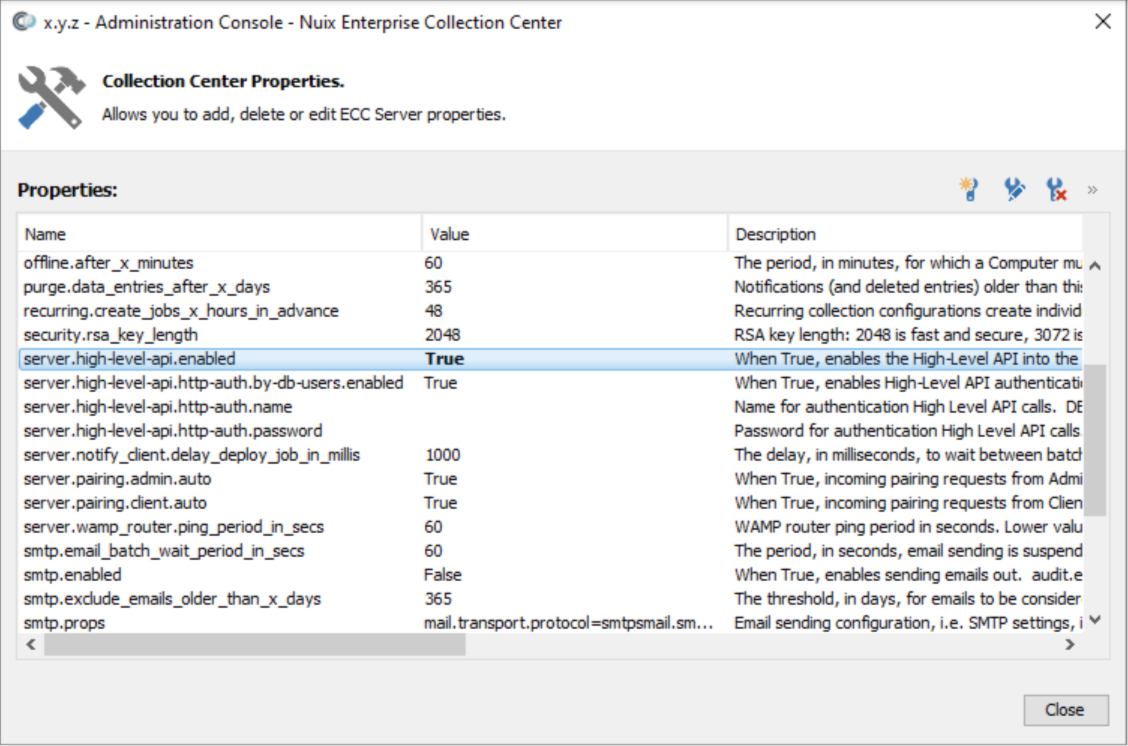
- In the Server Properties dialog, select the
server.high-level.api.enabledfield, then click the Edit Property button. - Change the value to
True. - Select the
server.high-level-api.http-auth.by-db-users.enabledfield, then click the Edit Property button. - Change the value to
True. - Click Close to close the Server Properties dialog.
This allows REST commands to specify the username and password of any ECC user account with the Login high level API option enabled.
Warning: An https connection to the ECC Server is required in order to ensure the security of the username and password used for ECC Server authentication via REST.
Feedback
Was this page helpful?
Thank you for your feedback.
Thank you for your feedback.