Basic Authentication
2 minute read
Basic authentication uses a username – password pair. The Authentication header must use the ‘Basic’ authentication scheme name as defined in RFC-7617, followed by a Base64 encoded user-id:password string.
Example: Authentication: Basic Base64Encoding (Joe:123456)
To use this authentication method, you must first create a role for the REST API user, then create an ECC user for the REST API as follows:
Create a role for the REST API user
-
In ECC Admin Console, from the menu in the upper-right, select Users and Roles.
-
In the Roles section of the dialog, click the New Role button.
-
In the Roles dialog, enter a name for the new Role and enable the following permissions:
-
Manage existing jobs
-
Create new collections
-
Manage templates and configurations
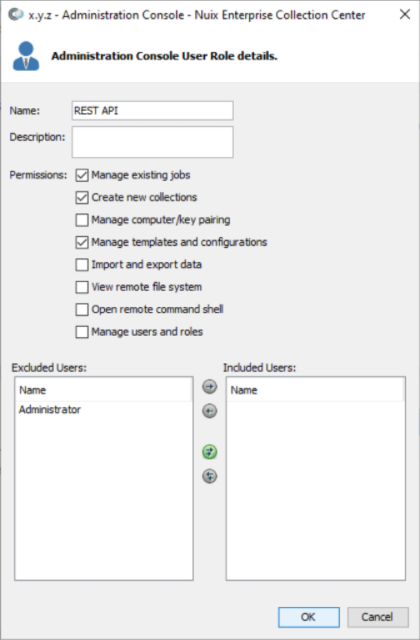
-
-
Click OK.
Create an ECC user for the REST API
-
In ECC Admin Console, from the menu in the upper-right, select Users and Roles.
-
In the Users section of the dialog, click the New User button to display the New User dialog.
-
Enter a Username and Password.
-
Enable the Login high-level API option, so the user will have access to the ECC REST API.
-
In the Selected Roles section, add the Role that was created in the steps above.
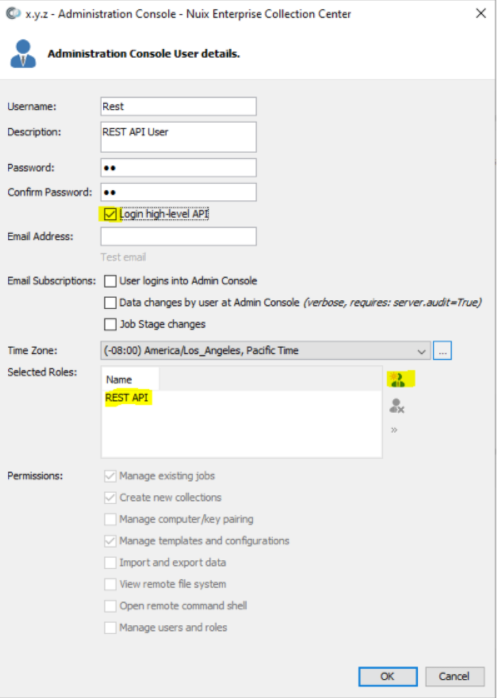
-
Click OK.
The REST API is now enabled, and the username and password entered for this new user can be used in all REST calls.
Feedback
Was this page helpful?
Thank you for your feedback.
Thank you for your feedback.